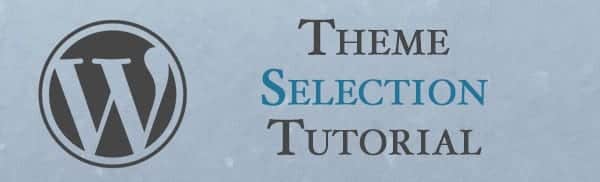WordPress is the most popular Content Management System (CMS) on the web. For that reason there are a lot of resources available, but finding good resources can be a challenge. This page is a cheat sheet of resources that we have used for quite a while, and we think you’ll find them useful. This page is a living document and as such it will be updated regularly with new information or updates to existing information. If you have any questions or want to see something specific, please contact us.
Basic Tutorials
The following are a list of WordPress Tutorials to help you get up and running. They are a mix of videos and written guides to help people with multiple learning styles.
Introduction to Blogging – Starts with “what is a blog” and guides you through some basic terminology as well as how-to.
FAQ about WordPress – This is a guide discussing many of the common questions when you are new to using WordPress.
Tips so you don’t look like a Newbie Blogger – A set of 10 easy to implement suggestions for looking like you know what you are doing.
Guide to Terminology in WordPress – Your basic guide to all of those various terms that are thrown around when talking about WordPress.
Understanding Comments – Introduction to what Comments are and what all of those settings actually mean.
WordPress Codex
Without a question the WordPress Codex is the definitive guide to all things WordPress and kept regularly updated. The only challenge is some of the articles require a bit on the technical side. However these articles are less technical than many.
New to WordPress – Where to Start – Step by step guide to getting started with WordPress and finding resources.
How to Update WordPress – This is an article on updating the version of WordPress, NOT on updating plug-ins. When there is a new version of WordPress available, you will see a notice on your WordPress dashboard telling you about the new version. Only when there is a new version do you need to worry about updating.
Themes
Themes are a big topic on their own, so please see our blog article on theme selection for more details, including a list of places to find themes.
SEO
One of the best guides I’ve found as well as one of the best plug-ins is by Yoast. The WordPress SEO by Yoast plug-in can be downloaded from WordPress plug-ins. Since the plug-in can be a little challenging to get started with, I’ve put together a tutorial on using Yoast’s plug-in. Yoast’s article on WordPress SEO is an excellent resource and contains a number of links to other resources. Yoast regularly updates the article, so it’s a great one to bookmark.
SEO for Creative Bloggers – A short eBook on getting started with SEO. It is geared at bloggers, but can be applicable to most websites. Walks you through a number of steps with practical examples.
Google Guide – Google wrote the search engine that grades your websites, so it’s a good idea to look at their grading guide.
Beginner’s Guide from SEOmoz – SEOmoz is a very large site with a strong SEO community, and they’ve create a free guide for beginners. There is an interactive guide on their website or you can download it as a PDF.
WordPress Security
Hackers are an unfortunate reality of life on the internet, but there are things you can do to protect yourself. While there is no 100% guarantee to make your site un-hackable, these do help a lot.
Also, getting yourself a GOOD website host can make a world of difference. If you are using shared hosting (which is most hosting plans), then if another site on that shared server gets infected, it can infect every site on the server. And the only way to fix it is for your webhost to clean out their server. Not all hosts are “friendly” or “prompt” about getting the server cleaned out. We list some suggestions on hosting on our Resources page.
WordPress Security Tutorial is a great place to place to start. There is a bit of information for beginners on simple things that you can do.
Guide to Hardening WordPress – Some topics in this article are aimed at intermediate users, but there are a number which can be understood by beginners.
Locking Down WordPress – Free eBook on WordPress security. Practical steps you can use if something does wrong.
Sucuri Security – Has a site scanner and some simple 1-click options for hardening your site. If you don’t know what hardening is, you probably only want to do the scan. There are paid options for scanning your site regularly.
WP Security – Including scanning, simple database backups, password tools and some other features. You can sign up for free monthly scanning of your site, or there are paid options for more frequent scanning.
BPS Security – Not for beginners. It has a number of options and a bit of information, but if you aren’t familiar with file permissions and .htaccess files, you probably want to stick with basic scans from Sucuri.
Photo Gallery
With the release of WordPress 3.5, WordPress has incorporated a gallery feature into the platform. It’s very well done and doesn’t require any additional plug-ins. If you need any help getting started with that, we’ve got a tutorial for the WordPress Gallery.
General Plug-ins
Pretty often people would like to add some features to their website. In WordPress one of the easiest ways to do that is with plug-ins. So here is a collection of various plug-ins we’ve found to be quite useful.
Related Posts – I’ve put together a list of top related posts plug-ins. Related posts can help keep visitors on your site longer by showing them additional posts.
Subscribe to Comments – Allows your visitors to get email when there are new comments on a particular blog post. They must opt-in with a simple check box.
Donation Tracking Plug-ins – This is a great article listing common donation tracking solutions. Some of them are done with connection to services like PayPal donations whereas others are updated manually in WordPress. Some people prefer the manually updated if they regularly receive check/cash donations or donations from multiple sources.
Progress Tracking Plug-ins – These are similiar to donations, however do not specifically revolve around “money”. They, of course could be used for tracking money, but they can also be used for lots of other things like tracking books, volunteers, etc.